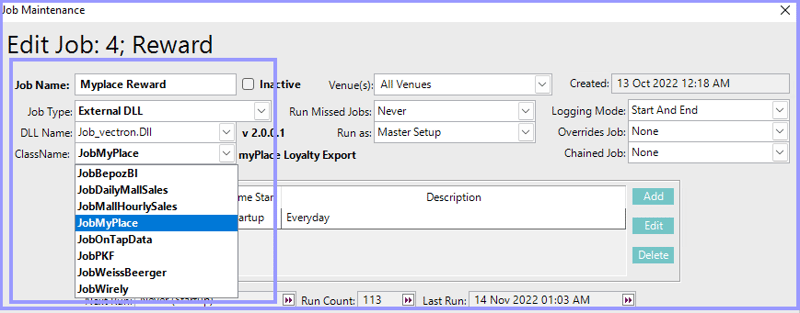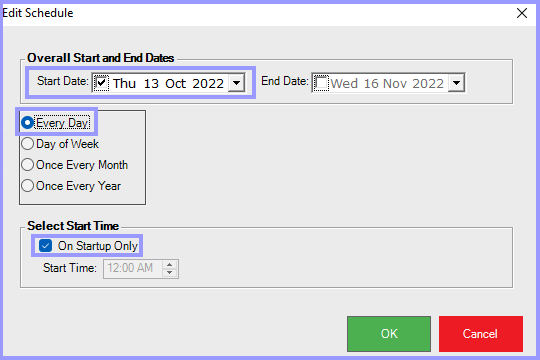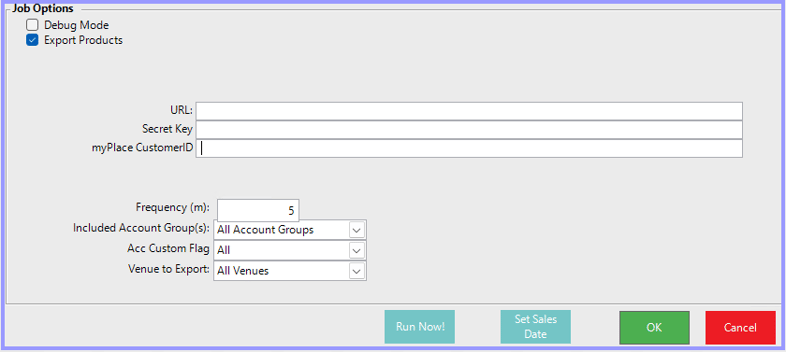Overview
This article will outline the steps for setting up Bepoz for the Myplace Actions feature
Step-by-step guide:
Actions feature requires five DLL files that are available in the below link.
Download the files and go to Bepoz
Open files explorer and navigate to Bepoz -> programs
Copy/Paste each of the five files into the programs folder
Right-click each of the imported files and go to the properties, ensure that each one is not blocked
Open Back-office and login
Click System Setup on the sidebar and then Schedule jobs
Click on add Job
Job Name: Myplace Rewards
DLL Name: Job_vectron.Dll
ClassName: JobMyPlace
In the schedules section click add
Tick Start date
Every Day
On Startup Only
Job Options section
Tick Export Products flag
URL: can be acquired from a Myplace technical support member
Secret key: Do4safet
myPlace CustomerID: Recommend using the customer name
Frequency (m): recommend setting this to 5min+, as transactions may not export if set lower
Included Account Group(s): set to All Account Groups
Acc Custom Flag: set to All
Venue to Export: set to All Venues
Click OK
Restart Smartcontroller and the job should run