- INTERNAL - Bepoz Help Guides
- HOW-2
- System Setup
-
End-User | Products & SmartPOS
-
End-User | Stock Control
-
End-User | Table Service and Kitchen Operations
-
End-User | Pricing, Marketing, Promotions & Accounts
- Prize Promotions
- Points, Points Profiles and Loyalty
- Product Promotions
- Repricing & Discounts in SmartPOS
- Vouchers
- Account Till Functions
- Pricing, Price Numbers and Price Modes
- Raffles & Draws
- Marketing Reports
- Accounts and Account Profiles
- Rewards
- SmartPOS Account Functions
- Troubleshooting
- Product Labels
- Packing Slips
-
End-User | System Setup & Admin
-
End-User | Reporting, Data Analysis & Security
-
End-User | Membership & Scheduled Billing
-
End-User | Operators, Operator Permissions & Clocking
-
Interfaces | Data Send Interfaces
-
Interfaces | EFTPOS & Payments
- NZ EFTPOS Interfaces
- Linkly (Formerly PC-EFTPOS)
- Adyen
- Tyro
- ANZ BladePay
- Stripe
- Windcave (Formerly Payment Express)
- Albert EFTPOS
- Westpac Presto (Formerly Assembly Payments)
- Unicard
- Manager Cards External Payment
- Pocket Voucher
- OneTab
- Clipp
- eConnect-eConduit
- Verifone
- AXEPT
- DPS
- Liven
- Singapore eWallet
- Mercury Payments TRANSENTRY
- Ingenico
- Quest
- Oolio - wPay
-
Interfaces | SMS & Messaging
-
Interfaces | Product, Pricing, Marketing & Promotions
- Metcash Loyalty
- Range Servant
- ILG Pricebook & Promotions
- Oolio Order Manager Integration
- Ubiquiti
- Product Level Blocking
- BidFood Integration
- LMG
- Metcash/IBA E-Commerce Marketplace
- McWilliams
- Thirsty Camel Hump Club
- LMG Loyalty (Zen Global)
- Doshii Integration
- Impact Data
- Marsello
- IBA Data Import
- Materials Control
- Last Yard
- Bepoz Standard Transaction Import
-
Interfaces | Printing & KDS
-
Interfaces | Reservation & Bookings
-
Interfaces | Database, Reporting, ERP & BI
-
Interfaces | CALink, Accounts & Gaming
- EBET Interface
- Clubs Online Interface
- Konami Interface
- WIN Gaming Interface
- Aristocrat Interface
- Bally Interface
- WorldSmart's SmartRetail Loyalty
- Flexinet & Flexinet SP Interfaces
- Aura Interface
- MiClub Interface
- Max Gaming Interface
- Utopia Gaming Interface
- Compass Interface
- IGT & IGT Casino Interface
- MGT Gaming Interface
- System Express
- Aristocrat nConnect Interface
- GCS Interface
- Maxetag Interface
- Dacom 5000E Interface
- InnTouch Interface
- Generic & Misc. CALink
-
Interfaces | Miscellaneous Interfaces/Integrations
-
Interfaces | Property & Room Management
-
Interfaces | Online Ordering & Delivery
-
Interfaces | Purchasing, Accounting & Supplier Comms
-
SmartPOS | Mobile App
-
SmartPDE | SmartPDE 32
-
SmartPDE | Denso PDE
-
SmartPDE | SmartPDE Mobile App
-
MyPlace
-
MyPlace | myPLACE Lite
-
MyPlace | Backpanel User Guides
- Bepoz Price Promotions
- What's on, Events and tickets
- Staff
- System Settings | Operational Settings
- Vouchers & Gift Certificates
- Member Onboarding
- Members and memberships
- System Settings | System Setup
- Reports and Reporting
- Actions
- Offers | Promotions
- Messaging & Notifications
- System Settings | App Config
- Surveys
- Games
- User Feedback
- Stamp Cards
-
MyPlace | Integrations
-
MyPlace | FAQ's & How-2's
-
MyPlace | Release Notes
-
YourOrder
-
YourOrders | Backpanel User Guides
-
YourOrders | YourOrder Kiosk User Guide
-
YourOrders | Merchant App User Guide
-
WebAddons
-
Installation / System Setup Guides
- SmartPOS Mobile App | Setup
- SmartPOS Mobile App | SmartAPI Host Setup
- SmartPOS Mobile App | BackOffice Setup
- SmartPOS Mobile App | Pay@Table setup
- SmartKDS Setup 4.7.2.7 +
- SmartKDS Setup 4.6.x
- SQL Installations
- Server / BackOffice Installation
- New Database Creation
- Multivenue Setup & Config.
- SmartPOS
- SmartPDE
- Player Elite Interface | Rest API
- Interface Setups
- Import
- KDSLink
- Snapshots
- Custom Interface Setups
-
HOW-2
- Product Maintenance
- Sales and Transaction Reporting
- SmartPOS General
- Printing and Printing Profiles
- SQL
- Repricing & Discounts
- Stock Control
- Membership
- Accounts and Account Profiles
- Miscellaneous
- Scheduled Jobs Setups
- Backoffice General
- Purchasing and Receiving
- Database.exe
- EFTPOS
- System Setup
- Custom Support Tools
-
Troubleshooting
-
Hardware
Redeem Points for CashValue
What is the functional difference between “Points for CashValue” and “Sale Use Points”
What is the functional difference between “Points for CashValue” and “Sale Use Points”
Functional difference, is how “Sale Use Points” discounts the transaction where “Points as CashValue” converts to Monetary value allowing the customer to specify an amount they would like to redeem, this also acts as a form of payment.
-
simplifies the logic on the software for maintaining pricing policy of a transaction (read: fewer potential unexected outcomes / incorrect balance when combined with account discounts, promo discounts, price level changes and so on)
-
allows customer to choose cash value of points they want to redeem
-
It also simplifies the customer reciept as particial point payments are not fractioned against products as displayed below.

Important Notice: Deprecation of "Sale Use Points" Function
We are writing to inform you of an important update to our core system functionality. Effective from version 4.7.4.0 onwards, we will deprecate the "Sale Use Points" function and replace it with the more versatile "Points for Cash Value” function.
The function will remain accessible; however, no fixes or enhancements will be provided. From 4.7.5.0 the functionality will be removed.
Key Points:
-
Deprecation: From version 4.7.4.0 onwards, the "Sale Use Points" function will no longer be supported.
-
Replacement: "Points for Cash Value" will replace "Sale Use Points", offering enhanced functionality and simpler logic.
-
Configuration: When set up correctly, "Points for Cash Value" can be configured to report identically to "Sale Use Points," ensuring no change in GST calculations.
-
"Item Use Points": This function is now redundant and will also be deprecated.
Action Required:
Please update your systems and procedures to accommodate this change. Detailed setup instructions for "Points for Cash Value" will be provided separately.
If you have any questions or concerns about this transition, please don't hesitate to contact the development team.
Thank you for your attention to this important update.
How to configure “Cash Value” so it reports exactly the same as “Sale Use Points”. I believe there’s a concept within the broader Implementation and Support Teams that “Cash Value” will affect Nett Sales and hence the GST payable by our customers
Sale use point by default (no option to change this behaviour) deducts from Nett total
Example of a test sale using “Sale Use Points”.
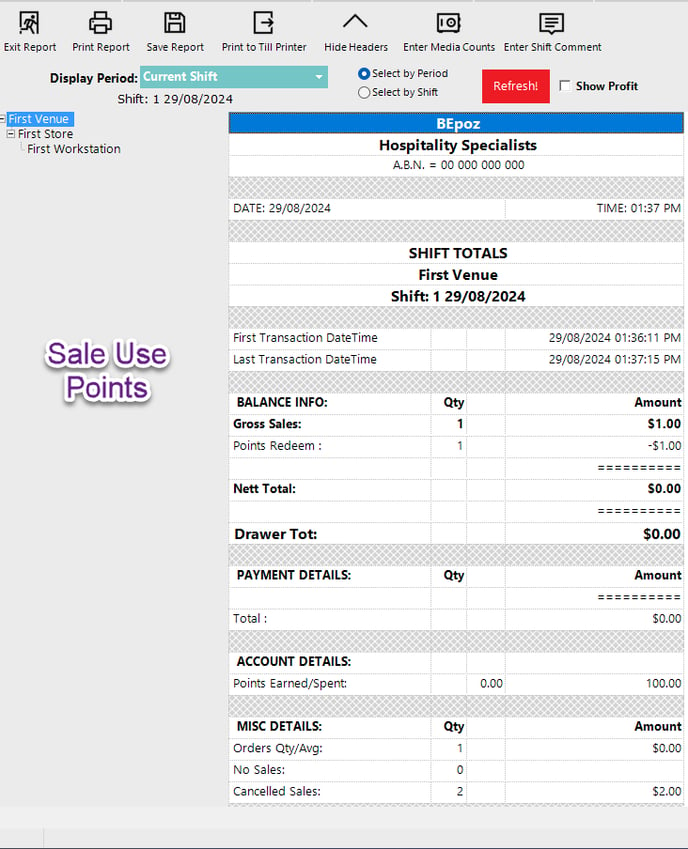
Points for CashValue can be configured in two ways.
-
Deduct Order Disc From Nett Total = True (this configuration is the same as “Sale use points” ) points do not affect GST
-
-
Deduct Order Disc From Nett Total = False
-
Switching from “Sale Use Points” to “Points for CashValue”
Majority of the configuration is identical to that of Sale Use Points
-
You would remove “Item Use Points” and “Sale Use Points” from the Function maps and replace it with Redeem Points for CashValue.
-
Item will always be set to 2 - No Cash Payout and Link Order Discount
-
Key will be the order discount of your speciication under venue setting bettween 0-3
-

-
-
Under Venue Settings → Name - you will specify a name under order discount (0-3) like “Points Redeem”
-
-
Lastly If you would like to Mirror “Sale Use Points” you would ensure that within Global Settings that the Nett Total makeup would have Deduct Order Disc enabled for the Order Discount of choice, in the above example this would be Deduct Order Disc Total 2
-
Is “Item Use Points” required?
Item use points is basically redundant due to the “Sale Use Points” having the ability to do part redemption, this was introduced in 4.6.x. In the past, a customer might of had enough points to discount one item on the transaction but sale use point would not be applied if it could not encompass the whole value of the transaction. hence the client would highlight one item and apply points using item use points.
This functionality is no longer required when using “Points for CashValue”, as the Points ratio is converted into a monetary value first and then applied to the transaction as a form of payment, allowing it to apply “partial points” to the transaction.




