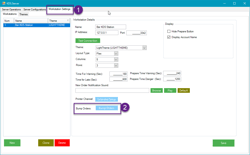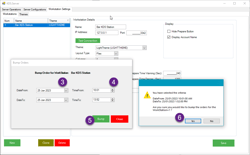Overview
This article covers an overview of bumping multiple dockets from SmartKDS Client through SmartKDS Server
Prerequisites
Minimum of Bepoz v4.7.2.7 + is required
In order to bump multiple dockets from Smart KDS Server; the following prerequisite have to be fulfilled
SmartKDS Server & Client must be installed
SmartKDS Server - Bumping Dockets
SmartKDS Client may have multiple dockets displayed and the kitchen staff may need them cleared quickly
Within SmartKDS Server, there is a feature called Bump Orders which allows you to select a date & time range that you wish to clear dockets for
Bump Orders - Workflow
Open SmartKDS Server
Navigate to Workstation Settings
Click on 'Bump Orders'
Set a date range within the Bump Orders Prompt
Set a time range within the Bump Orders Prompt
Click on 'Bump'
Confirm Date & Time, Workstation ID & Click 'OK'
Any docket that meets the criteria set will be auto cleared from the SmartKDS Client
Please note that these dockets cannot be recalled through the Recall Menu
Quicklinks & Additional Resources
SmartKDS Installation
Upgrading from SmartKDS 4.6 to SmartKDS 4.7
KDSLink Setup
SmartKDS Server Configuration
SmartKDS Workstation Settings
SmartKDS Printer Setup
SmartKDS Usage
SmartKDS Workstation
KDS Metrics Report