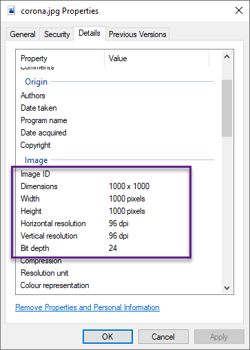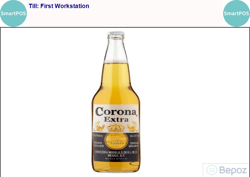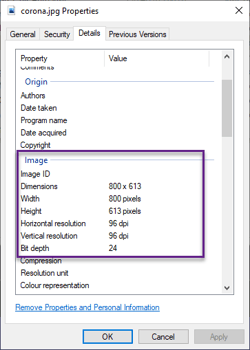Overview
Guide to highlight how to size images for SmartPOS Customer Screen so that the images do not appear distorted
Overview:
When creating a media.zip file that includes all the images you would like to display on the customer screen, you might notice that images appear to be distorted, as shown below. This is directly related to the Aspect Ratio that the Customer Display supports, ie. 800 x 600 or 1024 x 786 etc.
This is normally seen via the display setting within the OS.
To ensure that the pictures are not displayed in a distorted manner you need to ensure the images are within the same Aspect Ratio as that of the display.
Instructions:
In the example above the aspect ratio can be seen by right-clicking the image file and selecting the Details Tab
As can be seen the Width and the Height are 1000 x 1000
The customer display is going to Squash that image into 800 x 600 ratio resulting in the image appearing distorted.
The easiest method is to match the image with the same ratio of 1024 x 786 or 800 x 600, simply resizing an image does not always result in the desired outcome the original image should be created in the correct aspect ratio.
When the aspect ratio of the image is in line with the display your outcome will be that of an undistorted image