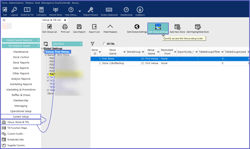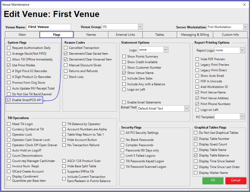Overview
Venue Maintenance within BackOffice is the second step required to setup and start using SmartPOS Mobile.
It will allow the SmartPOS Mobile App to connect to a Workstation that has been setup within BackOffice.
Prerequisites
Minimum Bepoz version of 4.7.3.x
Minimum .NET version of 4.8
Completion of SmartPOS Mobile App Setup in the given order:
SmartPOS Mobile Workstation Setup
The applicable Operator Privileges will need to be enabled:
Operator Maintenance 'General' Tab
General Settings: "Use BackOffice" Flag
System Setup: "Access Venue, Stores & Tills" Flag
System Setup: "Maintain Venue, Stores & Tills" Flag
Venue Maintenance
First, navigate to System Setup component in the sidebar menu and select Venue, Stores & Tills to open the Venue Settings
Click on 'Edit Venue Settings' button or double-click the desired Venue
Go to the Flags tab and within System Flags, find the following flag:
Enable SmartPOS API: This flag enables the use of SmartPOS Mobile APIs within BackOffice
SmartPOS Mobile App Setup Articles
To complete the full & correct setup of the SmartPOS Mobile App, please follow & execute these articles provided in the given chronological order:
SmartPOS Mobile Workstation Setup
SmartPOS Mobile Venue Maintenance Setup
SmartPOS Mobile Till Function Map Setup Guide
SmartAPI Host Usage
SmartPOS Mobile App Configuration Screen