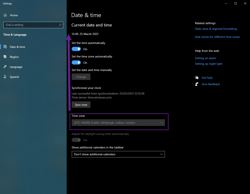Overview
Problem / Symptoms:
When setting up Snapshots on a new system and when doing a system check to test the connection between Smartcontroller and CMP if the following error is encountered.
Connection Failure couldn't connect to Smart Controller: The underlying connection was closed: An unexpected error occurred on a send. System.IO.IOException: Unable to read data from the transport connection: An existing connection was forcibly closed by the remote host. ---> System.Net.Sockets.SocketException: An existing connection was forcibly closed by the remote host at System.Net.Sockets.NetworkStream.Read(Byte[] buffer, Int32 offset, Int32 size) --- End of inner exception stack trace --- at System.Net.Sockets.NetworkStream.Read(Byte[] buffer, Int32 offset, Int32 size) at System.Net.FixedSizeReader.ReadPacket(Byte[] buffer, Int32 offset, Int32 count) at System.Net.Security.SslState.StartReceiveBlob(Byte[] buffer, AsyncProtocolRequest asyncRequest) at System.Net.Security.SslState.CheckCompletionBeforeNextReceive(ProtocolToken message, AsyncProtocolRequest asyncRequest) at System.Net.Security.SslState.ForceAuthentication(Boolean receiveFirst, Byte[] buffer, AsyncProtocolRequest asyncRequest) at System.Net.Security.SslState.ProcessAuthentication(LazyAsyncResult lazyResult) at System.Threading.ExecutionContext.RunInternal(ExecutionContext executionContext, ContextCallback callback, Object state, Boolean preserveSyncCtx) at System.Threading.ExecutionContext.Run(ExecutionContext executionContext, ContextCallback callback, Object state, Boolean preserveSyncCtx) at System.Threading.ExecutionContext.Run(ExecutionContext executionContext, ContextCallback callback, Object state) at System.Net.TlsStream.ProcessAuthentication(LazyAsyncResult result) at System.Net.TlsStream.Write(Byte[] buffer, Int32 offset, Int32 size) at System.Net.ConnectStream.WriteHeaders(Boolean async)
The Smartcontroller will also say the job is running but in fact, it has failed to fully start due to a Token Issue between Smartcontroller and the Azure Platform.
Diagnosis:
If the workstation timezone is incorrect and even out be a mere hour the token will be rejected by the Azure Platform.
Solution / resolution:
To fix this token issue between the Site Smartcontroller and that of the Azure Platform where Snapshots is being hosted.
Ensure the Workstation Has the correct time and timezone set.
Reference Links