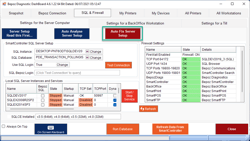Overview
Problem / Symptoms:
Diagnosis:
TCP/IP for the SQL Service is not enabled.
Solution / resolution:
If you get this error, do the following:
Go to the SQL Server Configuration Manager.
Look for SQL Server Network Configuration.
Highlight the Protocol for the SQL version you are using (SQLExpress or SQL2012, for example)
Make sure the TCP/IP is enabled. If it's not enabled, double-click on it and set the enabled flag to Yes. Hit Ok.
You can repeat the steps for SQL Native Client Configuration.
Restart the SQL Server service and SQL Browser in Services.msc.
Try to reconnect.
Alternatively, you can also use Bepoz Diagnostics to fix this via the following function button.
Run Bepoz Diagnostics
On the SQL & Firewall Tab
Select the Auto Fix Server Setup