This article covers an overview of the "Flags/Other" Tab for Workstation Maintenance which provides dozens of flags that control everything from Workstation Reporting to how the SmartPOS Workstation behaves when it comes to various aspects of the operation. The Till Flags section contains flags which are more or less general settings regarding the operation of the Workstation. The Widgets section provides functionality relating to the Widgets Bar on the SmartPOS Workstation's login screen.
This article covers an overview of the "Flags/Other" Tab for Workstation Maintenance which provides dozens of flags that control everything from Workstation Reporting to how the SmartPOS Workstation behaves when it comes to various aspects of the operation.
The Till Flags section contains flags which are more or less general settings regarding the operation of the Workstation.
The Widgets section provides functionality relating to the Widgets Bar on the SmartPOS Workstation's login screen.
Optionally, control reporting on days without activity if the activity is expected.
And lastly, select additional information to appear on the Till Balance Report for the SmartPOS Workstation.
Prerequisites- To access Workstation Settings, the applicable Operator Privileges will need to be enabled
- Operator Maintenance 'General' Tab
- System Setup: "Access Venue, Stores & Tills" Flag
- System Setup: "Maintain Venue, Stores & Tills" Flag
Till flags
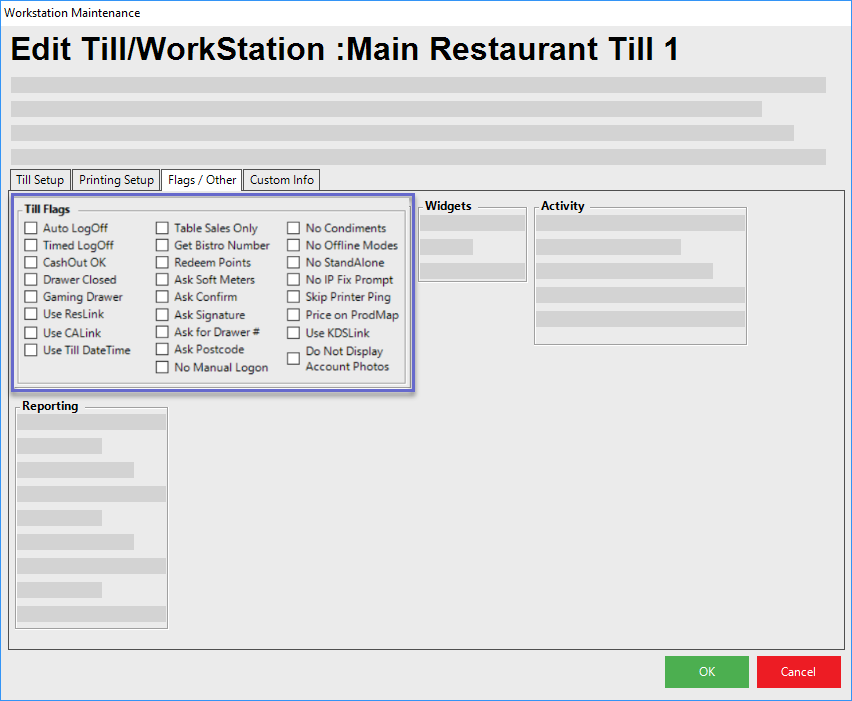
- The Till Flags sections contains a number of flags that control various functions and options for the individual SmartPOS Workstations
Flag |
Description |
| Auto LogOff |
|
| Timed LogOff |
|
| CashOut OK |
|
| Drawer Closed |
|
| Gaming Drawer |
|
| Use ResLink |
|
| Use CALink |
|
| Use Till DateTime |
|
| Table Sales Only |
|
| Get Bistro Number |
|
| Redeem Points |
|
| Ask Soft Meters |
|
| Ask Confirm |
|
| Ask Signature |
|
| Ask for Drawer # |
|
| Ask Postcode |
|
| No Condiments |
|
| No Offline Modes |
|
| No StandAlone |
|
| No IP Fix Prompt |
|
| Skip Printer Ping |
|
| Price on ProdMap |
|
|
Use KDSLink |
|
| Do Not Display Account Photos |
|
Widgets
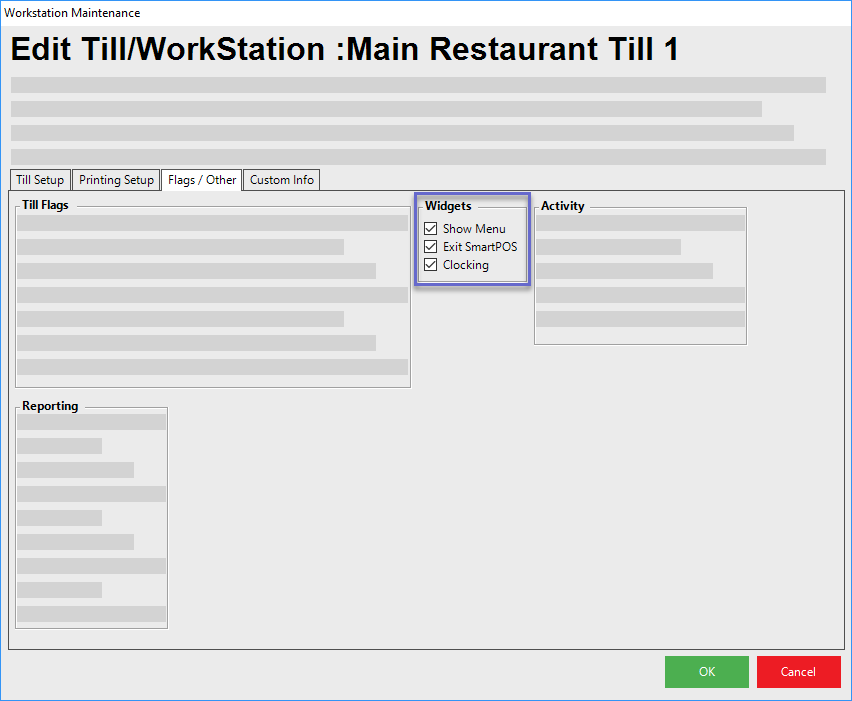
- These flags are only applicable when the Flat Till Scheme is being used
- This is set via Global Settings on the SmartPOS Scheme Tab
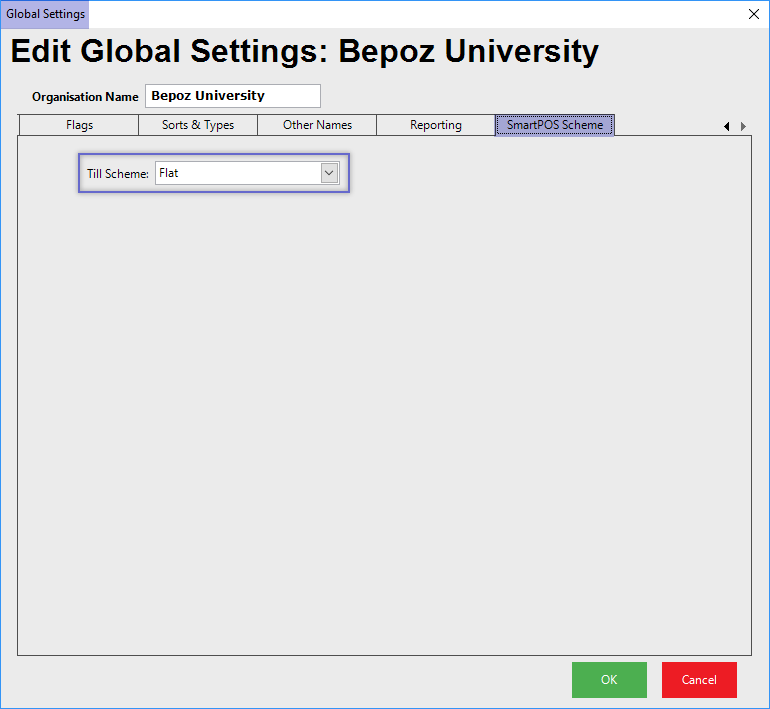
Flag |
Description |
Visual/s |
| Show Menu |
|
|
| Exit SmartPOS |
|
|
| Clocking |
|
|
Activity
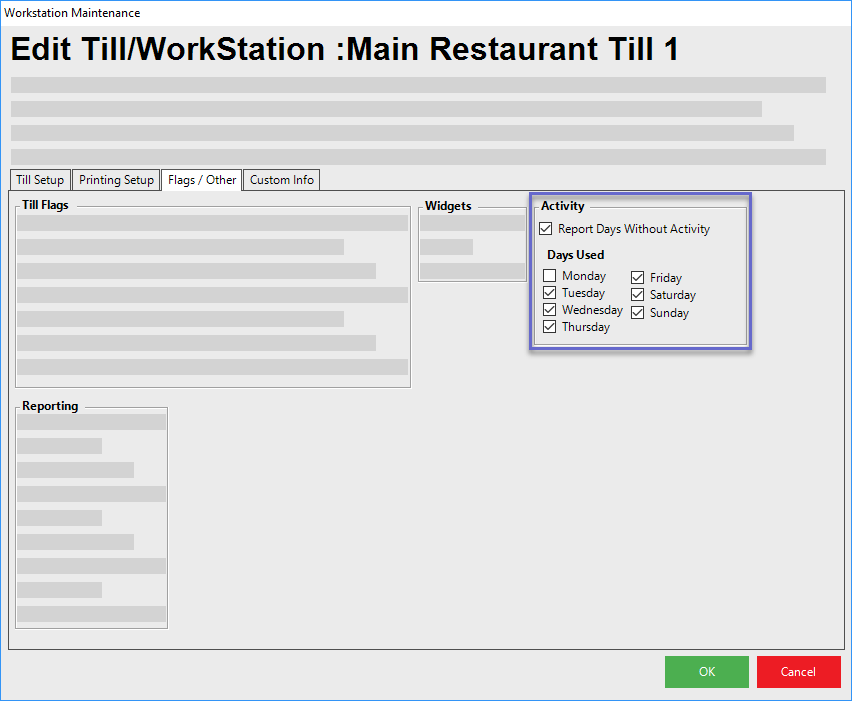
- This section is used to select the days that this SmartPOS Workstation is expected to be used by enabling the flag for each corresponding day of the week
- If the Report Days Without Activity flag is enabled and no activity is recorded for a day that the SmartPOS Workstation is expected to be used, an audit will be generated
Reporting
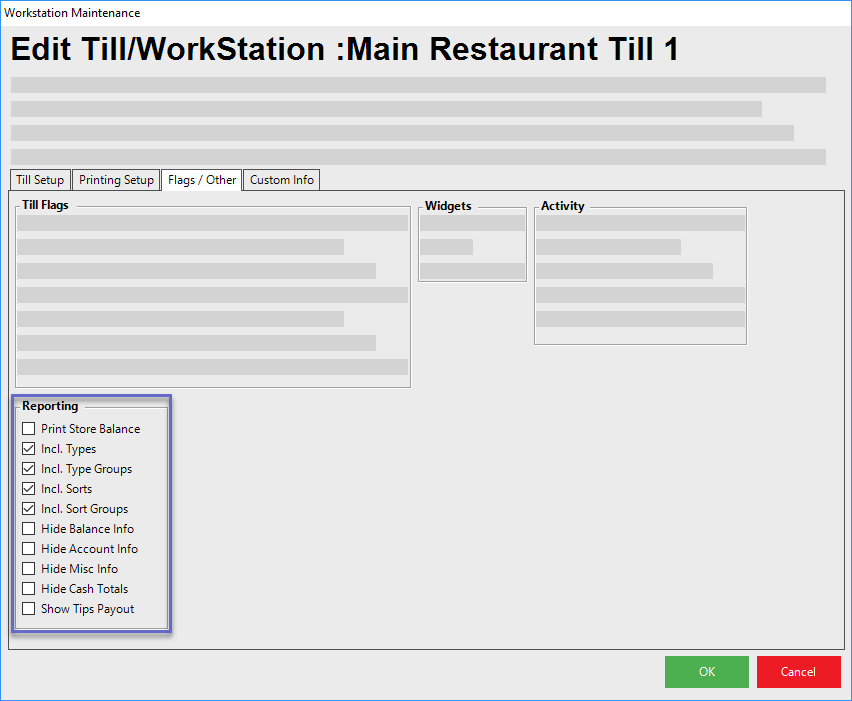
- The Reporting flags control whether or not the corresponding information will appear on the Till Balance Report for this SmartPOS Workstation
Flag |
Description |
| Print Store Balance |
|
| Incl. Types |
|
| Incl. Type Groups |
|
| Incl. Sorts |
|
| Incl. Sort Groups |
|
| Hide Balance Info |
|
| Hide Account Info |
|
| Hide Misc. Info |
|
| Hide Cash Totals |
|
| Show Tips Payout |
|





