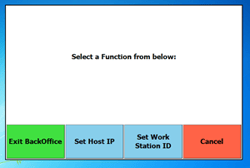Overview
Some Organizations, especially Multi Venue environments, may have security limits on Bepozdiags which cause the program not to run.
This is a workaround to proceed with the workstation setup without having to run Bepozdiags.
Instructions:
Open the Bepoz/Programs folder and locate Bepozdiags.exe
Rename the file to bepozdiags1.exe or the like. Key is to ensure that the program cannot be found.
Run Backoffice.exe
You will get the prompt to enter the Host IP, Set Workstation ID. Enter the details needed.
Rename Bepozdiags back to bepozdiags.exe once the workstation has been setup.