- INTERNAL - Bepoz Help Guides
- YourOrder
- YO | New Feature 2.7
-
End-User | Products & SmartPOS
-
End-User | Stock Control
-
End-User | Table Service and Kitchen Operations
-
End-User | Pricing, Marketing, Promotions & Accounts
- Prize Promotions
- Points, Points Profiles and Loyalty
- Product Promotions
- Repricing & Discounts in SmartPOS
- Vouchers
- Account Till Functions
- Pricing, Price Numbers and Price Modes
- Raffles & Draws
- Marketing Reports
- Accounts and Account Profiles
- Rewards
- SmartPOS Account Functions
- Troubleshooting
- Product Labels
- Packing Slips
-
End-User | System Setup & Admin
-
End-User | Reporting, Data Analysis & Security
-
End-User | Membership & Scheduled Billing
-
End-User | Operators, Operator Permissions & Clocking
-
Interfaces | Data Send Interfaces
-
Interfaces | EFTPOS & Payments
- NZ EFTPOS Interfaces
- Linkly (Formerly PC-EFTPOS)
- Adyen
- Tyro
- ANZ BladePay
- Stripe
- Windcave (Formerly Payment Express)
- Albert EFTPOS
- Westpac Presto (Formerly Assembly Payments)
- Unicard
- Manager Cards External Payment
- Pocket Voucher
- OneTab
- Clipp
- eConnect-eConduit
- Verifone
- AXEPT
- DPS
- Liven
- Singapore eWallet
- Mercury Payments TRANSENTRY
- Ingenico
- Quest
- Oolio - wPay
-
Interfaces | SMS & Messaging
-
Interfaces | Product, Pricing, Marketing & Promotions
- Metcash Loyalty
- Range Servant
- ILG Pricebook & Promotions
- Oolio Order Manager Integration
- Ubiquiti
- Product Level Blocking
- BidFood Integration
- LMG
- Metcash/IBA E-Commerce Marketplace
- McWilliams
- Thirsty Camel Hump Club
- LMG Loyalty (Zen Global)
- Doshii Integration
- Impact Data
- Marsello
- IBA Data Import
- Materials Control
- Last Yard
- Bepoz Standard Transaction Import
-
Interfaces | Printing & KDS
-
Interfaces | Reservation & Bookings
-
Interfaces | Database, Reporting, ERP & BI
-
Interfaces | CALink, Accounts & Gaming
- EBET Interface
- Clubs Online Interface
- Konami Interface
- WIN Gaming Interface
- Aristocrat Interface
- Bally Interface
- WorldSmart's SmartRetail Loyalty
- Flexinet & Flexinet SP Interfaces
- Aura Interface
- MiClub Interface
- Max Gaming Interface
- Utopia Gaming Interface
- Compass Interface
- IGT & IGT Casino Interface
- MGT Gaming Interface
- System Express
- Aristocrat nConnect Interface
- GCS Interface
- Maxetag Interface
- Dacom 5000E Interface
- InnTouch Interface
- Generic & Misc. CALink
-
Interfaces | Miscellaneous Interfaces/Integrations
-
Interfaces | Property & Room Management
-
Interfaces | Online Ordering & Delivery
-
Interfaces | Purchasing, Accounting & Supplier Comms
-
SmartPOS | Mobile App
-
SmartPDE | SmartPDE 32
-
SmartPDE | Denso PDE
-
SmartPDE | SmartPDE Mobile App
-
MyPlace
-
MyPlace | myPLACE Lite
-
MyPlace | Backpanel User Guides
- Bepoz Price Promotions
- What's on, Events and tickets
- Staff
- System Settings | Operational Settings
- Vouchers & Gift Certificates
- Member Onboarding
- Members and memberships
- System Settings | System Setup
- Reports and Reporting
- Actions
- Offers | Promotions
- Messaging & Notifications
- System Settings | App Config
- Surveys
- Games
- User Feedback
- Stamp Cards
-
MyPlace | Integrations
-
MyPlace | FAQ's & How-2's
-
MyPlace | Release Notes
-
YourOrder
-
YourOrders | Backpanel User Guides
-
YourOrders | YourOrder Kiosk User Guide
-
YourOrders | Merchant App User Guide
-
WebAddons
-
Installation / System Setup Guides
- SmartPOS Mobile App | Setup
- SmartPOS Mobile App | SmartAPI Host Setup
- SmartPOS Mobile App | BackOffice Setup
- SmartPOS Mobile App | Pay@Table setup
- SmartKDS Setup 4.7.2.7 +
- SmartKDS Setup 4.6.x
- SQL Installations
- Server / BackOffice Installation
- New Database Creation
- Multivenue Setup & Config.
- SmartPOS
- SmartPDE
- Player Elite Interface | Rest API
- Interface Setups
- Import
- KDSLink
- Snapshots
- Custom Interface Setups
-
HOW-2
- Product Maintenance
- Sales and Transaction Reporting
- SmartPOS General
- Printing and Printing Profiles
- SQL
- Repricing & Discounts
- Stock Control
- Membership
- Accounts and Account Profiles
- Miscellaneous
- Scheduled Jobs Setups
- Backoffice General
- Purchasing and Receiving
- Database.exe
- EFTPOS
- System Setup
- Custom Support Tools
-
Troubleshooting
-
Hardware
YourOrder : Age Restriction of Alcoholic Items #
Overview
Alcoholic Age restriction
By law, all establishments have a legal obligation to ensure that alcoholic items are to only be sold to customers above the legal age. The Alcoholic Age Restriction feature allows venues to follow the code of conduct of responsible serving of alcohol.
To access this important feature, select Settings on the left-hand side and select “Alcoholic Age Restriction” in YourOrder backpanel. This section will display all configurations for this feature.
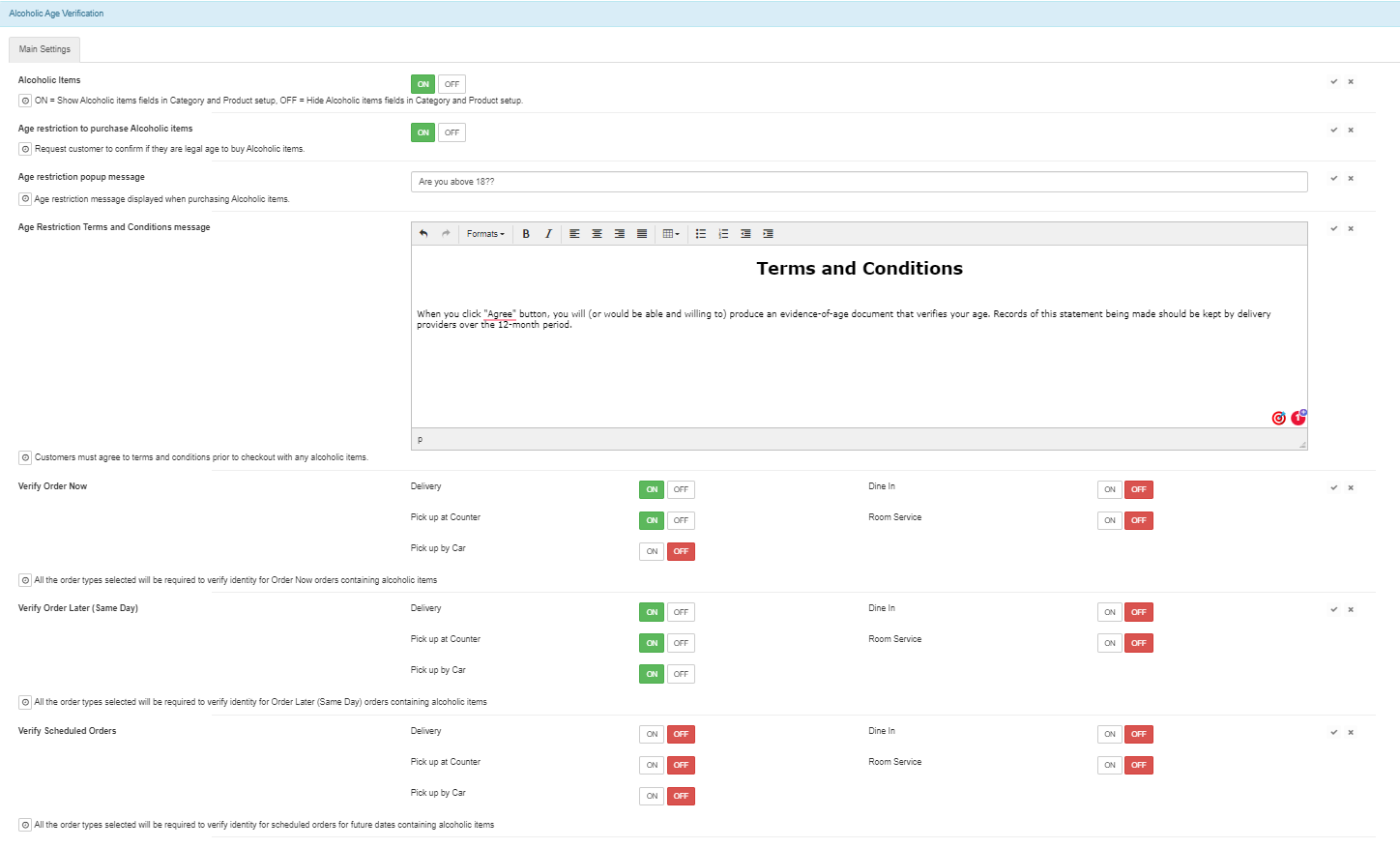
Age restriction settings
|
Features |
Description |
|
Alcoholic Items |
ON: shows the “Alcoholic items” field in category and product setup
OFF: Keeps “Alcoholic items” field hidden |
|
Age Restriction to purchase Alcoholic items |
ON: customers will be requested confirmation of legal age to purchase alcoholic product |
|
Age restriction popup message |
Allows custom text to be displayed to customers when the age restriction appears.
|
|
Age Restriction Terms and Conditions message |
Allows user to add a Terms and Condition to outline important legal information concerning Age Restrictions |
|
Verify Order Now |
This area is used for orders of the current date and time and includes one toggle for each ordering type |
|
Verify Order Later (Same Day) |
This area is used for orders of the current date and a later time and includes one toggle for each ordering type |
|
Verify Scheduled Orders |
This area is used for orders with a future date and time and includes one toggle for each ordering type |
Steps
-
Click ON for “Alcoholic Items”
-
Click ON for “Age Restriction to purchase Alcoholic items”, to enable request for legal age.
-
Input a custom message in “Age restriction popup” and save. If the field is empty then a prompt will appear, warning users that the message cannot be left empty. Click OK and type in new values or to revert it to the previous input.
-
Input Terms and Conditions message. This can be empty if preferred.
-
For verify Order Now/Later and Verify Schedule Orders, there will be one toggle for each ordering type. Click ON, next to the desired services to enable age verification. This will prompt customers for age verification when using these services and ordering times.

Notes:
-
At each step save the configuration by clicking theor to cancel
-
Age restriction popup message has a default input “Are you over 18?”.
-
Terms and Conditions message has a default input, "When you click "Agree" button, you will (or would be able and willing to) produce an evidence-of-age document that verifies your age. Records of this statement being made should be kept by delivery providers over the 12-month period.."


Frontend view
On the menu screen, when an alcoholic product or a product with alcoholic condiments is clicked, a popup will appear asking if you are of legal age. If the AGREE button is selected then the item will be added to the order and the popup disappears. The popup will not occur again when other alcoholic items are added as it is recorded that the customer is over the age limit.
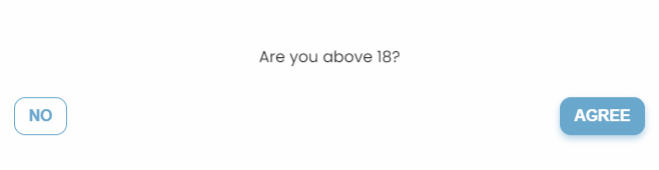
Age restriction prompt
If NO is clicked then the popup will close. If the customer tries to add an alcoholic item again, another popup will occur. This panel will display a similar message, the terms and conditions setup in the backpanel, the item name and image of the selected product. If the AGREE button is selected then the item is added. The selections are recorded on the back panel where staff can check, if necessary.
When the order is finalised and guests click the checkout button, there will be a prompt for a name and mobile number. This will occur even if dine-in group setup is enabled.
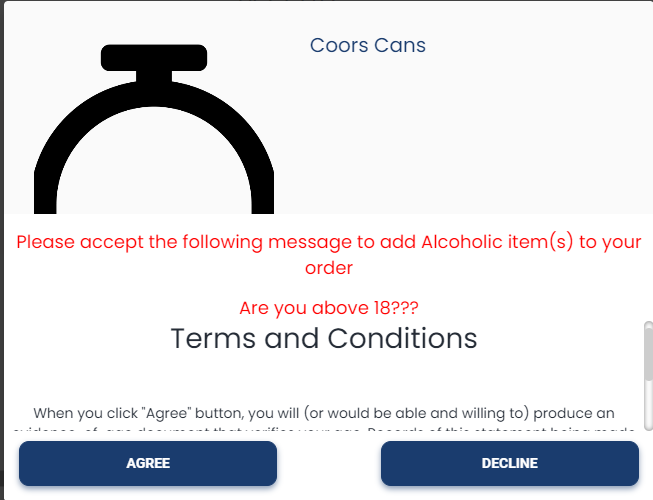
Age restriction within product view
Notes:
-
If a customer uses a guest account to complete the transaction and has accepted the age restriction. They can make more purchases without verifying the restriction. This will only last until the table is closed or the guest user has logged out.
-
If a customer uses a member account to complete the transaction and accepts the age restriction. It will be recorded and they will be verified permanently. This means members can log back into their account at any time and will not need to verify again.
