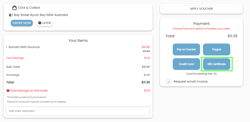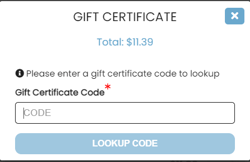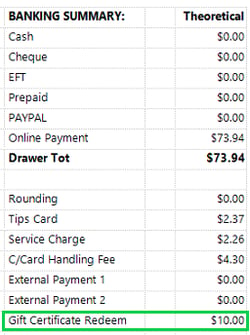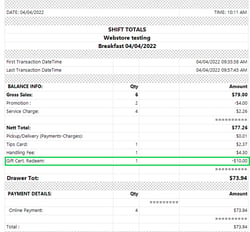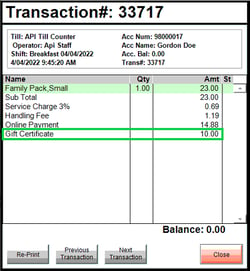Overview
Gift certificate redeem
Gift Certificates are items that are sent in the form of an email or a pdf containing a barcode. Customers can obtain and use these to make partial or full payments on their transactions. It can lead to more frequent customers, as gift certificates are usually limited to the venue.
For example, an end user has a gift certificate with a $50.00 value and would like to pay a $35.00 transaction. They use $35.00 of their gift certificate and have a remainder of $15.00. They decide to utilize the certificate again and visit the venue at another time to use their remaining funds.
The gift certificate redeem feature in the back panel is what users will toggle ON to allow for this payment type to be used. The configuration can be accessed by clicking Settings on the left side of the back panel dashboard. Once the settings window has finished loading, click "Bepoz" section and find “Enable Gift Certificate”. Press ON till it is green and save the changes by pressing the
or
to cancel.
Frontend View
Once on the payment page, an option, “Gift Certificate”, will be displayed. Click the button and a pop-up window will open. Within this window, input the Gift certificate code and press the button below the field.
Payment screen
Gift Certificate Pop-up
The code will be validated and the gift certificate will be checked for remaining credits and expiry date. Once validated, transactions can then be paid partially or in full. If credits on the certificate are insufficient for full payment, then the redeemable value will be displayed. If it has expired, a popup will occur and it will be unusable.
Notes:
Editing of Gift certificates are made in Bepoz. If you need to modify a certificate or add a new one, please consult Bepoz support
Gift Certificate redeem only supports Bepoz 4.7 and above
Bepoz Reports
Gift certificates can be viewed in sales and marketing reports in bepoz. Sale reports can be accessed by opening BackOffice and clicking “Sales reports” on the left side. The expanded panel will have options where gift certificates will be recorded. Period summary outlines information on a specific time period and the total value of gift certificates used displayed under the banking summary title. Till balance will also record this value. In transaction journal, double left-click a row and it will open a transaction panel. If a gift certificate was used in the order, then it will display at the bottom of the list along with the value used.
Period Summary window
Till Balance window
Transaction panel
Marketing reports can be accessed by clicking “Marketing Reports” on the left-hand side when BackOffice is open. Gift certificates will be recorded within View Voucher issued, where users can view all gift certificates that have been given in a time period and Voucher Summary which displays information on gift certificates such as issued count and redemption rate.
Voucher issue window
Voucher Summary window