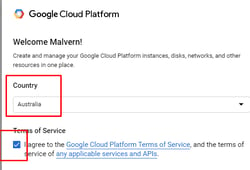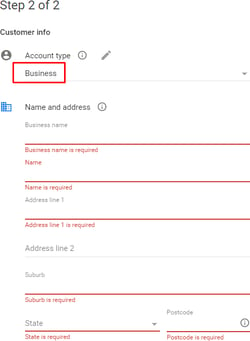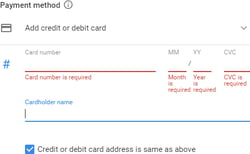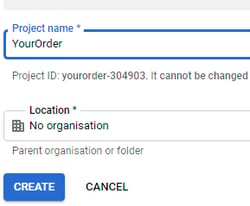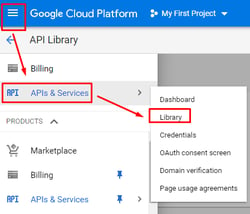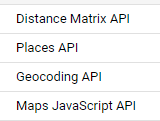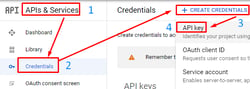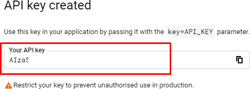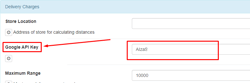Overview
CREATE GOOGLE API ACCOUNT FOR YOURORDER if using Delivery ordering type
To setup Google API account, please following the steps.
Create Google account using below link and follow the instruction to complete it.
After create new account, it will go to google developer’s account. Scroll down to bottom of developer home page and click “Google API Console” link (red box of below picture.
https://developers.google.com/
Activate the account in API console screen – Click the Activate button show as below.
Select “Country” and ticked “Terms of Service” option.
Choose Account type to “BUSINESS” and fill up complimentary details and Credit card information.
Create New project – follow the picture as below and put the name of this new Project, such as, YourOrder.
Click the Menu button on top left-hand corner and select “APIs & Services” -> Library and Enable FOUR APIs services:
Distance Matrix API, Place API, Geocoding API and Map JavaScript API.
Create Google Map API key – Click “Credentials” option under APIs & services. Click “Create Credentials” and select API key. See as below.
Copy the API Key and add in YourOrder Backpanel -> Setting -> Delivery Charges -> Google API Key.
***Please Save the Google developer username and password Credential in Safety place. Don’t lost it.