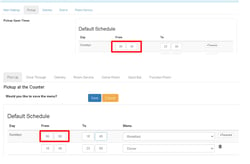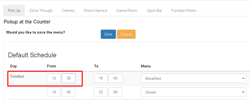Overview
Setup Business Trading Hour and Menu Scheduling:
Once tech setup menu scheduling, must be aware that menu’s start time must be match with business trading hours.
Scenario 1:
Business hours start at 10 AM but breakfast menu set to 10:30 AM then it means front end user wouldn’t see the proper menu until 10:30 AM.
In these 30 minutes gap system will use the default menu and can be result to user place the wrong order.
Scenario 2:
Business hours set from 9 am to 11 pm and there are 3 daily menus (Breakfast 9 am-11:30am, Lunch 12:00 pm-3:00 pm and dinner 6:00 pm-9:00 pm)
So, we have to inform our customers to decide what menu they want to have between these gaps. If you need to create a blank menu for specific period of the day then, first must create a new category in YO and create a dummy item in it and turn Display in Store OFF. Next, create a new menu call “blank Menu” and turn all categories off except the dummy one.
And lastly, add this blank menu between those breakfast and lunch and lunch and dinner menus.
In above scenario, dinner menu is available from 6 pm to 9 pm but closing time is set to 11 pm. Therefore, still we need to add Blank or any other menus from 9:01 pm to 11:00 pm.
Important: Never rename the default menu or turn the whole categories off here.