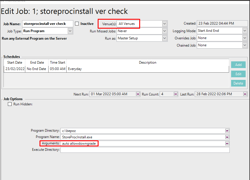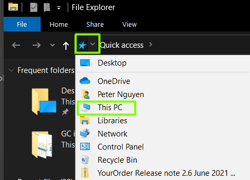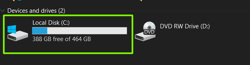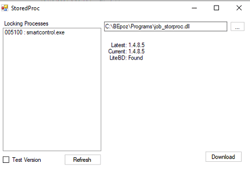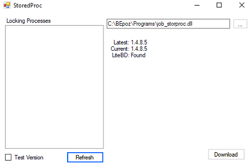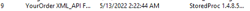Overview
There are THREE new functions of this upgrade version. Please override the OLD exe file in any customer Bepoz server. You need to setup Bepoz schedule job to auto check the storeprocinstall.exe and Dll version.
It will auto detect the Bepoz version and provide correct version Job_Storeproc.dll to download.
If Bepoz is 4.5.2.18x or any 4.6.x.x version, it will download Job_storeProc.dll v1.4.8.18 version.
If Bepoz is 4.7.x.x version or latest version, It will download job_storeproc.dll v1.5.x.x version.
If any update version of this installer program, it will upgrade automatically, No longer to put the latest .exe file and overwrite it.
We move the source files in Cloud now, it will no longer to get dll file download failed problem.
Latest StoreProcInstall.exe (v2.0.3) DIRECT DOWNLOAD link: https://bepozglobal.sharepoint.com/sites/yourorderonboarding/Shared%20Documents/Forms/AllItems.aspx?id=%2Fsites%2Fyourorderonboarding%2FShared%20Documents%2FGeneral%2F2%2E%20Software%20and%20useful%20files%2F2%2E%20StoreProc&viewid=b823cf66%2Ddc3d%2D476a%2Da0d5%2D9c7d0d993959
for Arguments: auto allowdowngrade
(Case sensitive)
Automatic job using Bepoz schedule job
Updating dll using exe
Steps
Download the Latest StoreProcInstall.exe (v2.0.3) using the link below. link:
Locate the StoreProcInstall.exe in File Explorer. The default location is usually the Downloads Folder
Right-click and copy the file
Locate the BEpoz folder
I. Click the right corner in the path bar. In the dropdown, press “This PC”
II. In the Devices and drives section, enter each Local Disk till BEpoz folder is found
Within BEpoz folder, right click and press paste. The StoreProcInstall.exe should appear. If it does not show, repeat steps, 2 to 5.
Double left-click the StoreProcInstall.exe and press yes
Within the program, there is a section called Locking Process. This section will list all running programs that will need to be stopped before proceeding. Close these programs and click refresh.
Once the Locking Process list is empty, then users can click download and if an override prompt appears, press yes. When the Latest and Current are the same then it has been updated
To double check if it has been updated.
I. Open Smartcontroller and see if the storeproc is correct
II. In YourOrder Backpanel, look at storeproc in the bottom right corner and see if the version shown Is correct.