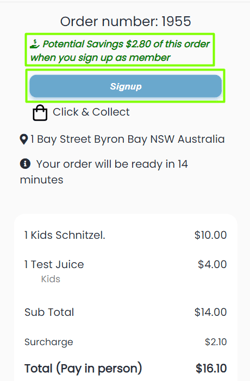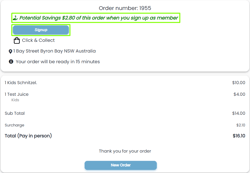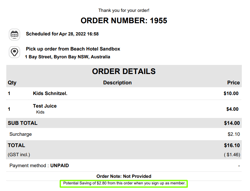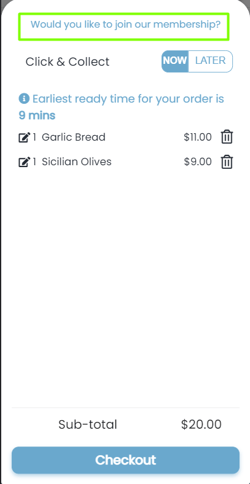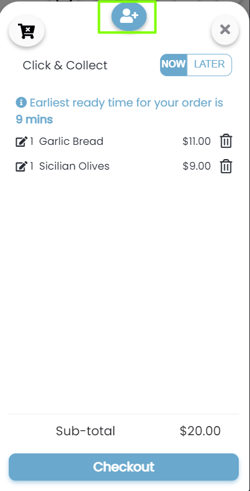Overview
Potential Savings
Memberships are important to venues as they can increase the number of regular customers and are a source of sales for the establishment. The potential savings feature can be used to help sell membership to visitors by providing them with information on possible savings that members can acquire.
For example, A guest purchases a drink for $8.00 but is shown the member's price for the same item which is $7.00. The guest is then enticed to join as a member and save $1.00 on every future drink purchase. They then choose this venue over others as they are paying a better price for the same item due to the membership discount.
Backpanel
This feature automates the discount amounts of member groups within Bepoz and outputs the savings amount to the front end for guests to see. It can also display a member signup option on the guest checkout page and cart panel.
If the backpanel user would like the member signup option to appear for guests, they will need to enable “New Member Signup” in the backpanel. Access this by clicking “Settings” and within the “Feature Control” section it will be displayed. If the venue has the MyPlace Loyalty app integrated with YourOrder, then enabling the Sign-up option is not necessary, as MyPlace app handles the Sign-up process and customers can become members from there.
Frontend
Potential savings will only appear for guests of the venue. When a guest has made an order and a payment, they will be moved to the checkout screen. This window will display the potential savings in green text near the top of the screen and underneath it, there will be a button for customers to sign up as members. This button will only appear if “New Member Sign-Up” is enabled in YourOrder backpanel. The savings can also be seen on the order invoice.
Checkout Screen - Mobile View
Checkout Screen - Responsive Website View
Invoice View
On mobile, there is also an option in the cart list that allows users to sign up as a member. It will display only if the customer is using the guest checkout. At the top of the cart panel the message, “Would you like to join our membership?”, will appear and after a few seconds will be replaced with a
icon. When clicked, it will open either the new member signup or gaming signup form, based on backpanel setup. Once the signup is successfully validated, any member discounts that apply to the items in the cart will be added to the payment page.
Note:
This feature works in conjunction with Guest/Account settings. If you need assistance with these settings, please advise YourOrder support.
The sign-up button will change text based on the setup in YourOrder backpanel. While “New Member Sign-up” is ON. If “Gaming Member first time Sign ON” is disabled then it will display “Signup”, else if the gaming member sign up is enabled it will display “Already a Member?”.