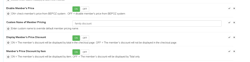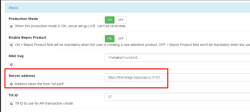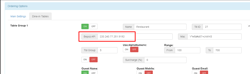Overview
Please to follow below steps once receiving a call regarding Your order Price promo does not work.
Make sure Member price is enable
Check Server address and Bepoz API for all service types and make sure there are match. NOT like below images one set to SSL and others set to Ips.
In Bepoz back office, make sure correct account profile is linked to product promotion
Do not forget to send full database to venue and restart the smart controller
Also for those venues using Bepoz version 4.6.1 and above except 4.7 you can use Bepoz log → search “memberprice” and read the error and logs. For those venues that using Bepoz version 4.7 you can use Bepoz log → search “currentprice” to read the errors and logs.