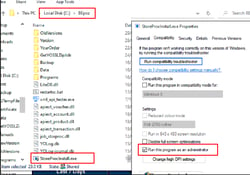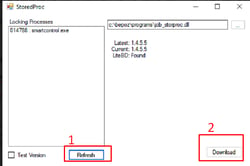Overview
Download the latest StoreProcInstall.exe (v2.0.3) from SharePoint and put this file into Client BEPOZ server PC. Suggest to save into \\Bepoz directory.
** If this is Multivenue Site, make sure to put this exe file in Headoffice and Remote venues as well.
Need to ticked an option “Run this program as an administrator” in Compatibility tab.
Login BEPOZ Backoffice and setup new Schedule job. For schedule time, put EXACTLY TIME for daily and must be set it out of business hours. You can set up to run twice per day (morning and evening).
Follow the picture setup as below. If this is a Multi venue site, make sure to set the "venue" field to the correct venue which runs YourOrder/MyPlace venue.
for Arguments field, need to put this: auto allowdowngrade
Save the job.
RUN the job. If the setup is correct, it should be seen that the backoffice and smartcontroller will close and start again if dll version is different.
*** If this is multi venues, need to run this exe program manually in a remote venue bepoz server and close the smartcontroller program and click the "Refresh" button first and make sure it is no smartcontrol.exe and backoffice program running. Then, click download button and it will download latest stable dll version to local PC.
Check the Storedproc version in smartcontrol.exe program. If you can see 1.4.5.5 or the latest version in there, it means it was updated successfully. If not, need to try again or copy Job_storeproc.dll and Litedb.dll from another venue and override it.