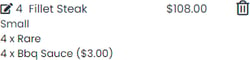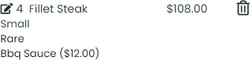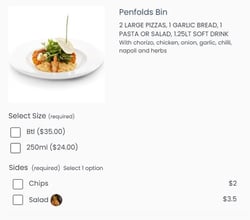Overview
What’s New
More control over payment method- It allows to show/hide the payment buttons for each payment method in checkout page by different Ordering types. For example, dine-in – we can turn on the credit card payment and for pickup we can turn off the credit card payments and turn on Account charge Payments as well as cash payments.
Adjustable time delay for Emergency SMS – If an order is placed on YO and there is no connection with the POS system, then an SMS is sent out to the venue manager’s phone number with the order details. In the previous version, the SMS was sent out after 2 mins but now this time is adjustable. So, you the venue can decrease or increase this time delay after which the SMS is sent.
Doordash Drive integration – It allows to send the transaction to Doordash drive platform. It also shows the estimated Driver pickup time and delivery time in Merchant app as well as kitchen docket in Bepoz system.
Alphanumeric Table number available – it supports Alphanumeric Table numbers for Dine in table and Room service now. Venues can add table numbers which with prefixes to denote the location of the table. For example, A table number 24 in Bistro environment can be renamed to B24.
New Room service feature – Redesigned room service feature which can support room delivery fee, QR code and holiday surcharge fee. Now there is a provision for making a special room service menu and a time schedule for it.
Saved Credit card feature – Works with new Stripe version and saves card numbers for members as well as guests.
Deeplink feature available – Now you can use MyPlace app to scan YO QR code and enjoy the YO app within MyPlace. No need to sign in again in YO!
Account Credit features – User can click on self-top up button and add dollar credits to the YO portal using their member login. Also, user can also top up their YO credit by inviting the relatives to deposit credit to their account. For example, a parent can top up their children’s Bepoz accounts. To use this feature, enable it from the backend and make sure that YO is linked to the Bepoz system.
Enable Stripe 3D secure with minimum amount – User can choose a minimum amount for Stripe’s 3D secure feature. It is also allowed to disable this feature (not recommended). For example, if you set the minimum amount to $100, the orders below $100 won’t need any type of 2-step authentication from your credit card provider. Also, the 2-step authentication can be disabled as well (not recommended).
What's Improved
BackPanel
Improved order send time for Group Ordering: As per previous version, to use group ordering, there should not be more than 2 minutes gap between the orders placed by customers sitting on the same table. With this new version update, you can increase or decrease this time between orders for group ordering.
Removes “You have Saved XXX” message in PDF invoice if no discount is applied on transactions.
Mobile verification will only be requested one time during sign up or if the user decides to pay cash at the counter.
New field added - “Domain Verification Status” in Payment gateway setup. If Apple pay button is not visible in the FE, it can be turned on from the backend –simply turn on the Domain Verification Status button.
Label name of holiday surcharge can be customized.
Public Surcharge column is added in Daily summary report.
Table group and Till ID fields will no longer be displayed in standalone mode.
Quantity of condiments will be updated automatically when ordering more than one serve. For example,
New version
Old version
Label of “member pricing” – can be customized now. Now it can be renamed to “prices for our guests”, “discounted prices”, etc.
Front End
Added additional message in search address popup windows to remind end user to "Please enter the street name and number first"
Quick links in header to change ordering type: Change ordering type with the click of a button.
Improved condiments price display.
Condiment pictures can be displayed and zoomed in with a click.
For example,
Quick responding webpages – seamless sign in and product search.
If there is no table number entered and the venue offers only one table group, then by menu displayed would be as
per the time of the day.
For example, the customer will see breakfast, lunch or dinner menu as per the time of the day rather than the default menu.
Display/hide estimate time for dine in, pickup, delivery and room service when click the “Checkout” button in Cart for “Order Now” option by default.
Merchant App
Auto remember me in App after sign in.
Room service order type is added.
What's HotFix
Delivery Time Interval not correctly shown in Frontend –
Issue Fixed
Max Point redemption is not responding –
Issue Fixed
UI overlapping in Order history page of mobile version –
Issue Fixed
ReCAPTCHA error when logon Merchant app –
Issue Fixed
Instruction message still pop up when untick “As a Pop-up to require acknowledgment” –
Issue Fixed
Date and time of coupon are not updated after modification. –
Issue Fixed
Show minimum delivery charge warning message when Main and condiment product total amount is greater than minimum fee –
Issue Fixed
Invalid time issue for ordering types –
Issue Fixed
Table QR codes are still functional when Dine in Table group turn OFF –
Issue Fixed
10. Same tax amount value for normal product and Delivery fee in old Bepoz version 4.5.2.18x. The product and delivery fee are different amount, the Tax should be different as well. – Issue Fixed
11. Unable to add price for condiment Charge items in Standalone version. – Issue Fixed
12. Incorrect Shift ID of transaction from YourOrder to Bepoz system when setup the Shift ID = 5 – Issue Fixed