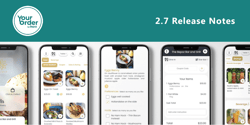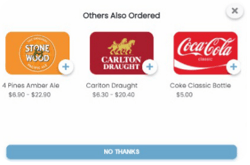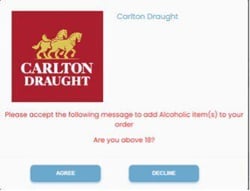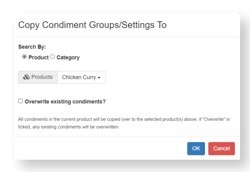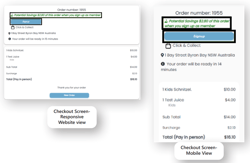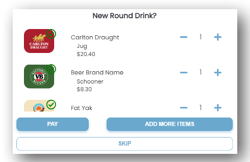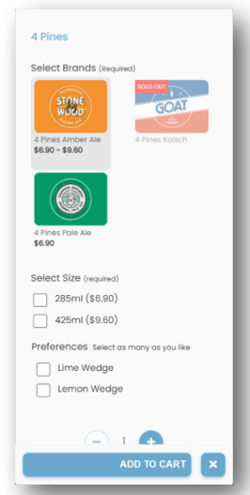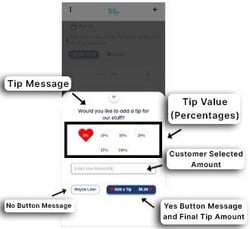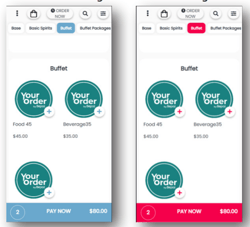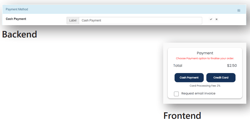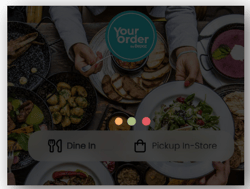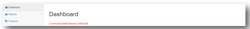Overview
Bepoz has released new features and improvements to our online ordering platform YourOrder
What's New
Item Suggestion (upsell items) – It allows users to upsell products through recommendation, by having a panel popup after the checkout button is clicked. The pop-up menu can be customised as per the order type or time.
Wait Time for Product/Category – Makes customers aware of the current wait time before they order. Staff can add a delay wait-time function to increase the wait-time period when the venue is busy or a stop wait-time function to make a product/category temporarily unavailable. In addition, different wait time options can be applied to different ordering types. For example, You can set a wait time on whole desserts category or just the apple pie. You can also set no-wait time for dine-in customers for a specific item but for the same item, you can add a wait time for take away customers.
Age Restriction on Alcoholic Items – Asks users a YES/NO prompt to confirm their eligibility to buy alcohol when the first alcoholic item is selected on the YourOrder menu. The selected answer will be recorded on the Transaction history.
Age restriction within product view
Copy Condiment Group – Allows users to copy condiment(s) and informative settings from one product to a selected Product(s) or category(s). It will copy the condiment group selection and settings to the other products/categories.
Potential Saving – Shows guests the potential amount that they can save as a member. It encourages end users to sign up as members to get more benefits. A sign-up button can be added to the checkout screen for easier sign-ups.
Round Drink – A Dine-In only feature that prompts users to reorder previous products without applying them manually. A notification feature is also available for mobile, which end-users can click to open the round drink panel.
Product Group – Creates sets of different products and places them together on the front end. This is useful for venues that have several of the same product but of different brands and increases the number of products that can be shown on a single screen.
Serve Meal Together – Allows end-users to choose which food items will come out together by sorting them into a specific grouping arrangement. It will be printed on one docket, once the transaction is sent to the Bepoz system.
10. Emergency missing-order notification by email – In case of lost-connectivity between YourOrder and Bepoz due to poor internet or any other factor, an email notification can be sent to the venue managers and other admin staff. This functionality also has a provision to include more than one recipient of the email.
11. Tipping - Allows end-user to add tips before placing the order. You can select pre-set percentages, or a custom amount can be entered.
12. Light Colour Scheme – Venue can choose between Blue/Red colour scheme on the Back Panel. It is located under the Branding section in the Settings.
13. New error message webpage when backend is down for an upgrade
Error Message: “Service is temporarily unavailable. Please try again later.”
14. Support Room service QR code with table group - Allow end users to enter the room number manually after scanning the QR.
15. Customised Payment Names – Allows end-users to change the label of each payment method available in YourOrder. The custom label will be reflected on the front-end payment screen.
16. If there is a lost connectivity between Bepoz and YourOrder for 15 mins, no transaction data gets exported from YourOrder to Bepoz. When the connectivity is revived, all orders that came in during the lost connection are then exported all together with an additional comment on each order as below:
"Expired Order, Check this order is made or not, Orig Trans: (sales date and time)".
This functionality avoids confusion and ultimately reduces food wastage since the orders aren’t prepared more than once.
What's Improved:
Creation of New guest account group ID, template, prefix and length. Now with guest checkout, it will create a NEW guest Bepoz account and place it into a new group folder in Bepoz. If there is a member sign-up, it will be added to the already existing account group folder.
Internally checks and updates on google place ID every 3 months.
Mobile verification for Dine-in ordering types isn’t required anymore.
The loading icon has changed from the Dot to a Radio Transmitter.
Warning message that displays when an end-user tries to add item to the cart without meeting a requirement for condiments or product size.
Saved Credit cards that have Expired will no longer display in the end-user account.
Show BurstSMS credit balance in Dashboard.
Training Sales history – Training Sales record and figure will be hidden by default. If you want to display the training sales record, you will need to tick “Show Training Sales” option in the Order transactions or reports section from YourOrder Back Panel.
Background colour of sub-category list on mobile version will now be a solid colour.
10. Schedule order in same day – Previously there was only an “ORDER NOW” option that was available for pickup, delivery and room service but no option for a scheduled order on the same day. There is a new feature called “Future Order in Same day”, added to the “Time” section of the YourOrder Back Panel which is available for the ordering types: pickup, delivery and Room service
11. On the mobile version, there is a sign-up button now within the cart panel which is only displayed if the end user is a guest.
12. Condiments display change – When a product has more than one condiment group, it will prompt the end-user to select the condiment for each group in a systematic way.
For example, Coffee can have 2 condiment groups – Milk type, Sugar. In this case, the end-user would be prompted to select the milk type first and then move on to the number of sugar sachet they need with the coffee.