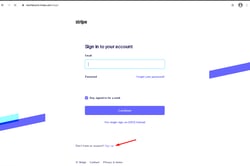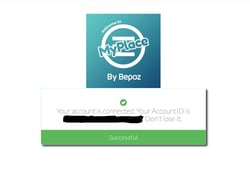Overview
If a customer does not have a Stripe account:
Step 1:
Go to https://dashboard.stripe.com/login and click on sign up.
Step 2:
After sign up is completed then click on the below link to link it to the Bepoz Account.
If it is successful then they will get the below pop-up screen.
If they already have a stripe account then only need to use the link and sign in. After that link it to the Bepoz account.