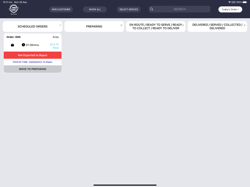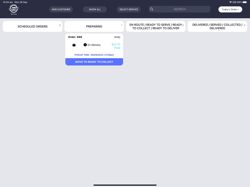Overview
This article will outline what occurs between the backpanel and merchant app when an order is manually moved within the merchant app
There are cases where an order might need to manually be moved throughout the merchant app order board.
For example, A customer may make an order for 5pm but then decides they would like to pick it up at 4pm. The staff will have to manually drag and drop the order from the schedule section to the preparing section, earlier than when the automatic transfer occurs.
This can cause an issue in YourOrder backpanel where the order that was moved will still display an authorised status even after being moved and will only export once the release time has arrived, which in the example case would be 5pm.
To resolve this issue, the merchant app will automatically send a message to the backpanel when an order is moved from the scheduled orders section to any of the other columns. The order’s status will then be updated on the backpanel and it will display exported, which declares that the order is imported into Bepoz.
Before the Order is manually moved
Backpanel
Merchant app
After the Order is manually moved
Backpanel
Merchant app
Note:
If there is a delay time for Bepoz exportation. The delay time will not be accounted for and the order will be sent at the time it was manually moved.