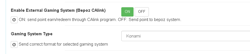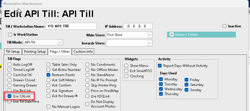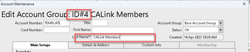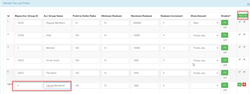Overview
Your Order can support points earn and redeem with third party gaming systems. This means members can also earn and redeem points via the Your Order system.
Requirements
System must be linked to Bepoz
Bepoz must be setup for CA Link
Supported systems are Ebet, Konami, and Max Gaming
Setup
Under Settings>Bepoz, enable the External Gaming System (Bepoz CAlink) flag. On the next line, select the system that Bepoz is currently integrated with. Make sure to save the settings.
Go into Bepoz Backoffice and make sure the Your Order API till has Use CALink flag enabled. If not, tick the flag and don’t forget to restart Smart Controller.
Still in Backoffice, got to Accounts and look for the account group of the Gaming members. Double-click and take note of the AccountID and Account name. These will be needed for Your Order.
Go back to Your Order Backpanel and go to Settings> Member Tiers and Points. Add a new tier and enter the AccountID and name from Bepoz Backoffice and save the entry.
Once setup, the members would need to sign up in Your Order to link their existing gaming accounts in Bepoz to a Your Order user. For more on this, see Gaming Member Sign Up.