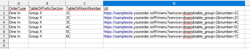Overview
Overview
Starting from YourOrder version 2.7.4, users can now generate QR codes in CSV format.
This allows users to get the data needed for them to use the QR code generator of their choice.
QR Code Generation in CSV format
To generate the QR codes, click on the QR Code Generator button. The following panel will pop-up:
Users can select which table group to create QR codes for, the suffic/prefix and the table number range.
Click on the Download QR CSV to generate the csv file.
The output will look like this:
The file and the data in it can now be used with any third party QR code generator that the user would like to use.